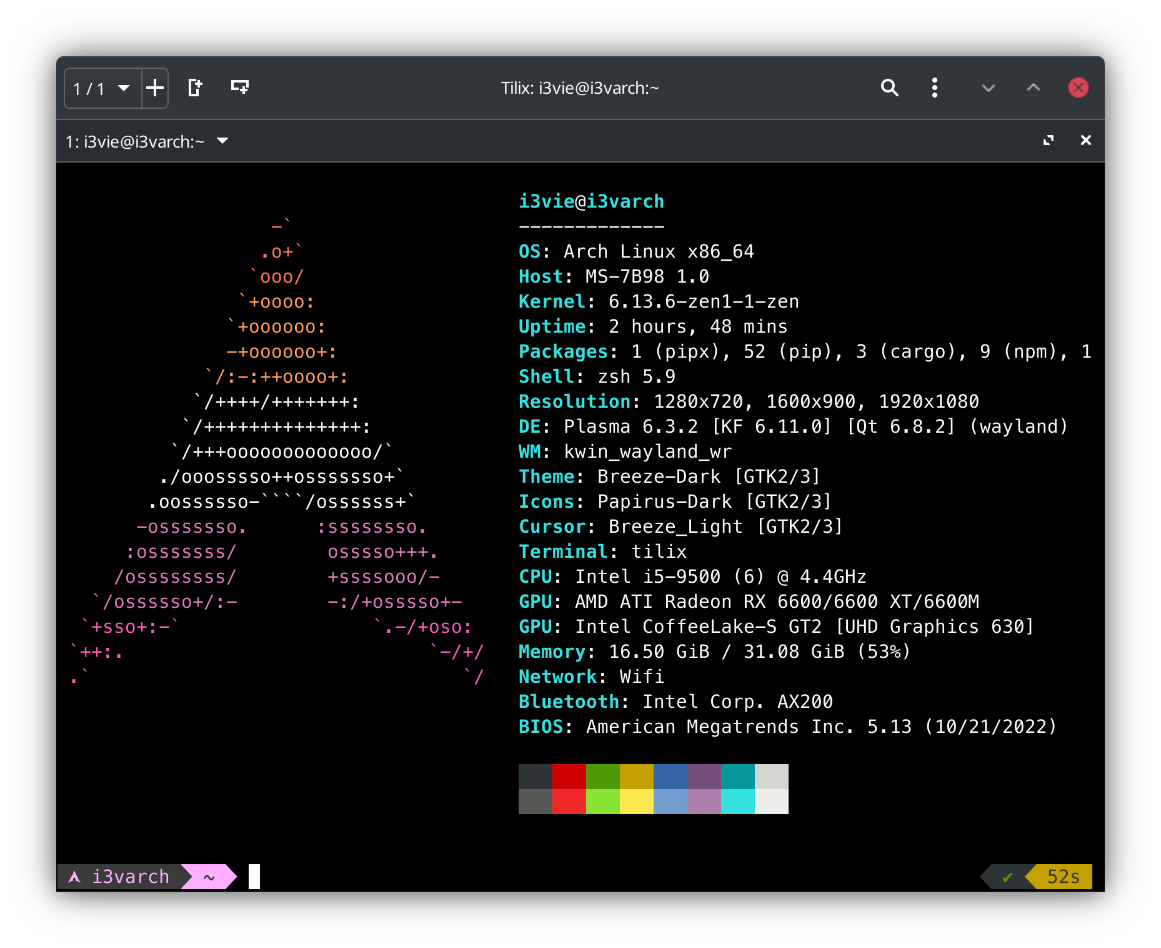Again?
On my now nonexistent old blog, I wrote about my skepticism regarding Linux on the desktop, specifically that I didn't think it was viable. Now, with the looming death of Windows 10, and the hate for Windows 11, a lot of people are either using Windows 10 LTSC versions, or my personal favorite option, switching to Linux.
What changed?
In the last few years, strides have been made in terms of user friendliness, both during installation and during normal use. As an example, I'm going to install and set up a Linux Mint VM just to go through the install process. I'll be using Mint 22.1 "Xia." (Don't use Ubuntu. It's full of telemetry and bloat.)
Let's try out Mint.
Installation
A step by step of the install process as I'm going through it:
- Boot into Mint live desktop
- Double-click "Install Linux Mint" icon
- Verify language and keyboard layout
- Select "erase disk" (or the install alongside Windows option, if you have a Windows install)
- Verify time zone
- Enter hostname, account name, password
- Wait.
After that, it'll install itself, all at once, and then you can restart your computer and just start using the system. That's it. Not even multiple restarts; boot install media, install, done. Even quicker and simpler than Windows. And just like that, voilà: you have a Mint system.
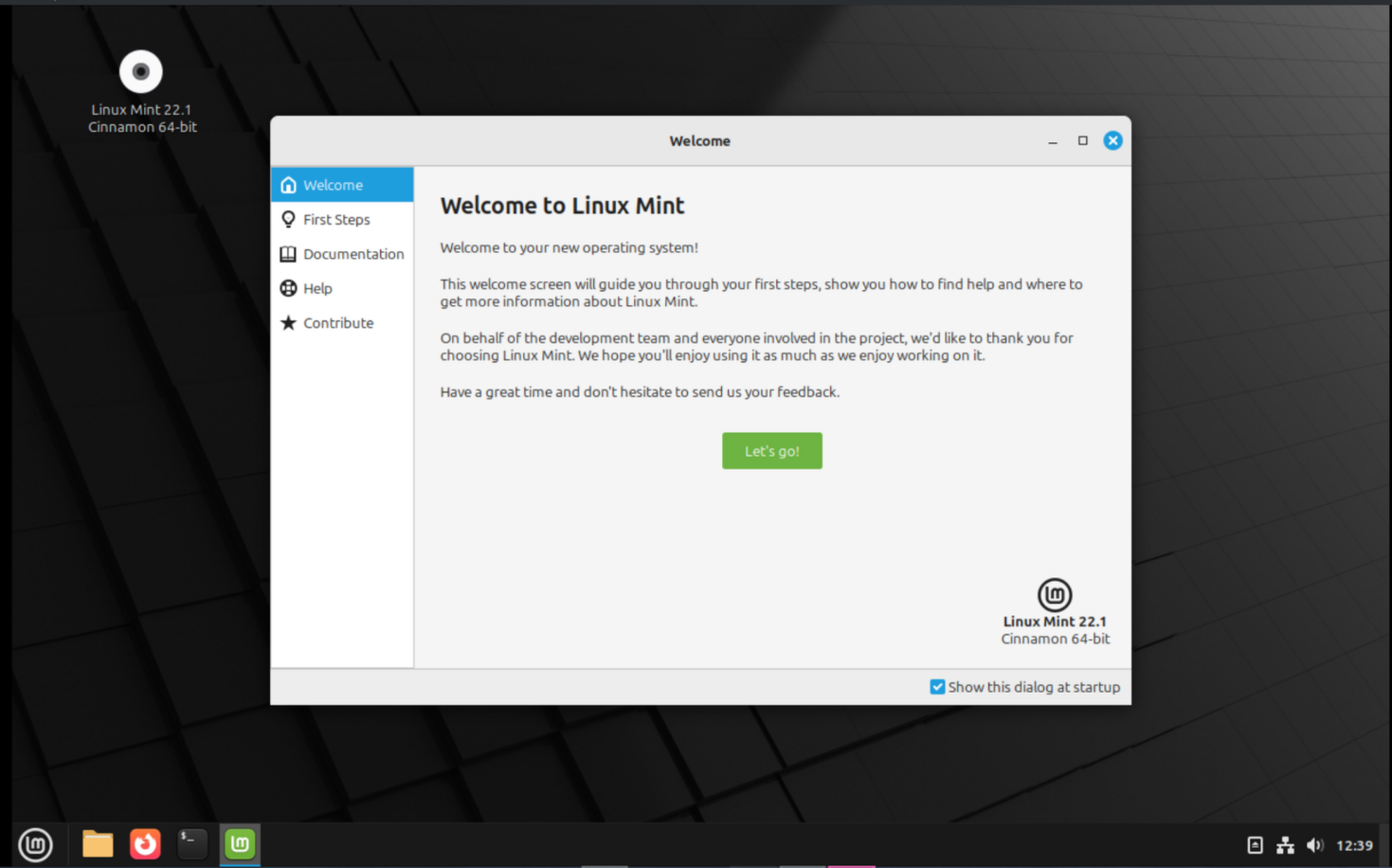 It's even nice enough to provide help and first steps.
It's even nice enough to provide help and first steps.
Get some software
So, now what? Just use it! It Just Works™. Let's say you want to install VLC media player.
- Open the Software Manager and wait for it to load
- Type "VLC" into the search bar
- Press "Install"
- Enter your password
- Wait
And you're done. That's it. Simpler than Windows.
Even Chrome is pretty simple; go to the Chrome website, download the .deb, click on it, and press Install.
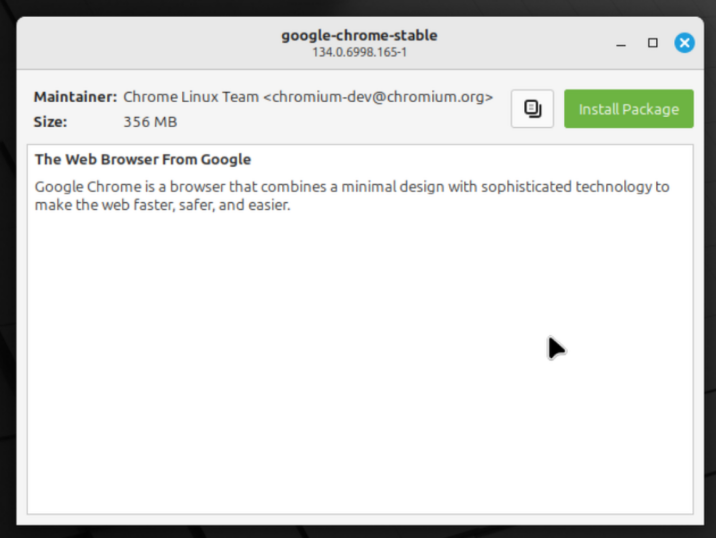
Installing Google Chrome and VLC takes a grand total of about a minute. However, there's one feature where Linux beats Windows that I'm a big fan of. You can use your computer even during an ongoing update.
Updating
Just open the updater and press Install. It's that simple.
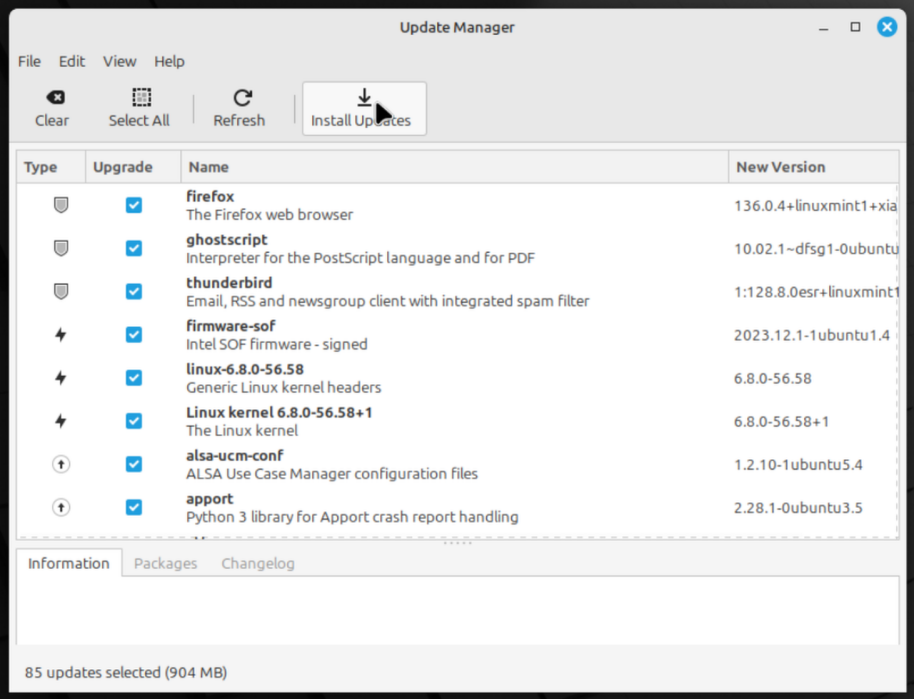
You should restart your system after. It won't force you, though.
So?
You get the gist. If you're on Windows 10 or you're not enjoying being on 11, you should consider Linux as an alternative. Mint is a great starter OS for anyone, familiar or not with Linux. There's a user forum, and since it's based on Debian, you can easily search online for help with any issues you may encounter.
Almost all Steam games are as easy as right-clicking the game and enabling Proton, and then pressing Play like it's a normal game. Lutris makes it relatively easy to run non-steam games as well.
For many people, Linux is not a full replacement! As an example, some games with kernel anti-cheats (e.g. Fortnite) will not and can not work! Look into a dual-boot setup if you play games like this!
Should I use Linux?
This is a question with no short answer. Linux works really well if you can use a search engine to find solutions to your problems, and you can learn what you do to fix them, and learn from your mistakes. I would not recommend Linux to people who may be, we'll say, computer illiterate. If you'd think to search "linux mint graphics artifacting" when seeing dots or something on your screen, that's probably a good sign.
Linux is also not a good fit if, like I said earlier, you play a lot of games that utilize kernel-level anticheats such as EasyAntiCheat or BattlEye. If you play games like this but you really want to use Linux, you can keep a dual-boot on hand.
Hardware compatibility can also be iffy. This is getting better day-over-day, but some obscure, cheap, or proprietary (laptop) hardware may or may not be supported yet on Linux. You can almost always tell right off the bat if you boot into a live image and you don't have audio, or the desktop is laggy, no WiFi, etc.
If you at least slightly know what you're doing, there's no harm in trying it. Who knows? It might grow on you.